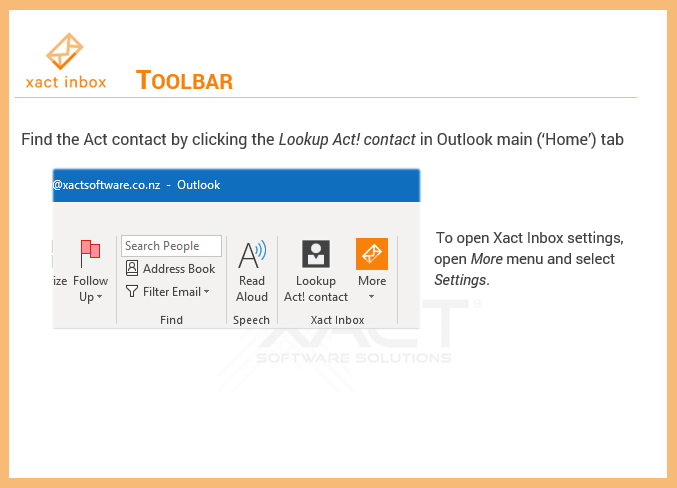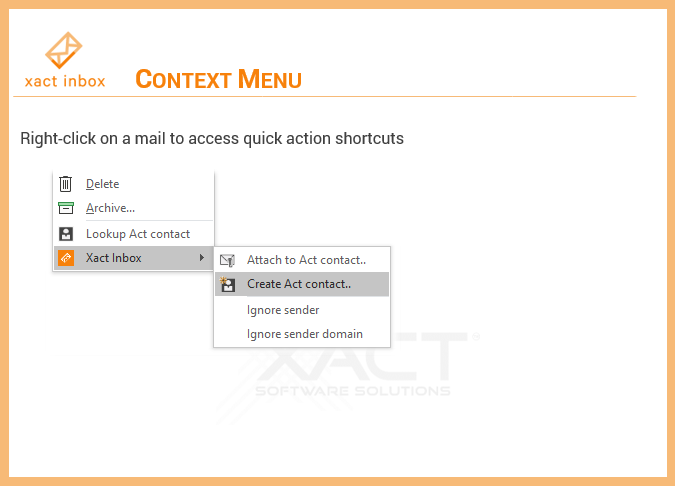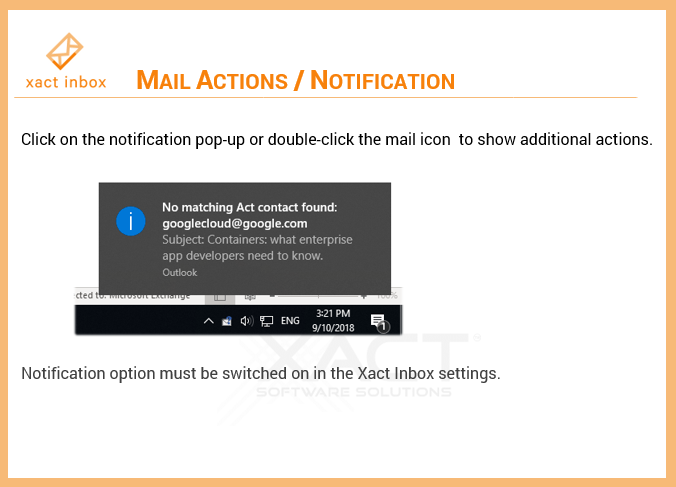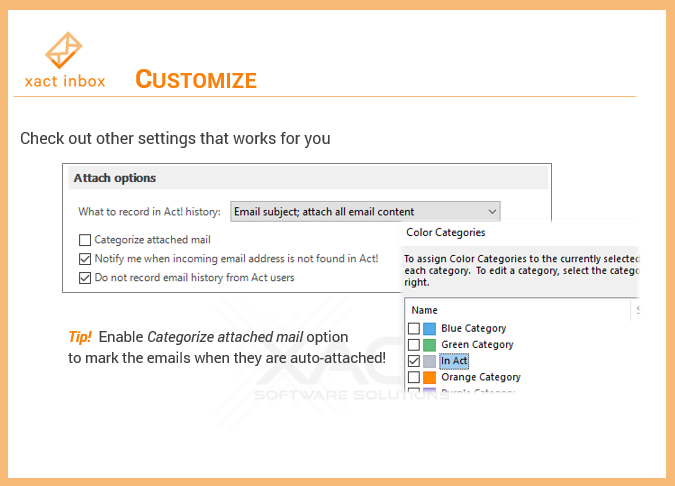Email freedom for Act!
Xact Inbox makes it simple to manage email attachments and supercharges Outlook integration with Act!.
Up to 28 days fully-featured trial, no credit card required.
Xact Inbox supercharges Outlook with Act!
Choose
what email to attach and to whom, for both inbound and outbound.
No-fuss creation of new contacts from any email.
Color flagged
categorization of email in Outlook Inbox so you can see what has attached in Act!.
New and unique Inbox Sweeper and intelligent processing ensures all valid email is attached and duplicates are avoided .
Quickly jump
to an Act! contact with a click; Quick Google lookup for new contact details; Save a complete email to the current contact or individual email file attachments just like drag-and-drop
The best companion for Act! and Outlook
Why choose Xact Inbox?
✓ Works with both 32 & 64 bit Outlook 2013 or newer
✓ No Act! subscription needed - works with Act! v19 Pro and Premium desktop (not compatible with browser view)
✓ Comprehensive attach options
✓ Visual flag in Outlook for each auto-attached email
✓ Notification on new email where the contact is not in Act!
✓ Works with all email fields
✓ Smart auto-attach processing - avoids duplicate history where multiple recipients receive the same email.
✓ Install with ease, no need for setting up the Act! Web API
✓ Quickly jump to an Act! contact from an email, from any Outlook view.
✓ Lookup multiple contacts from one or more emails
✓ Easily create a contact with details automatically populated from Google lookup
✓ Save file attachments to Act! document or history tab
✓ Lookup selected text and link in Act!
✓ Do-not-attach list
✓ Instantly attach an email to a current contact emulating a Windows drag-and-drop.
Pricing
Limited time offer!
All new customers on purchasing or existing customers on renewing, an Xact Software Accounting Add-on product subscription, will receive FREE one 12 month subscription for Xact Inbox per user of Accounting Add-on subscription purchased or renewed *.
*Applies to 12 month or 24 month Accounting Add-on subscriptions only.
The free subscription commence date must coincide with commence or renewal date of the Accounting Add-on.
System Requirements
Act! Pro and Premium: 2017(desktop) and newer
Microsoft Outlook 2013 and newer
(works with both 32-bit and 64-bit)